Photo Classes, Walks & Workshops

- This event has passed.
Multi-Session Series- Photoshop for Lightroom Users- Hunt’s Photo, Providence
February 3, 2022, 6:00 pm - 8:00 pm
$129.99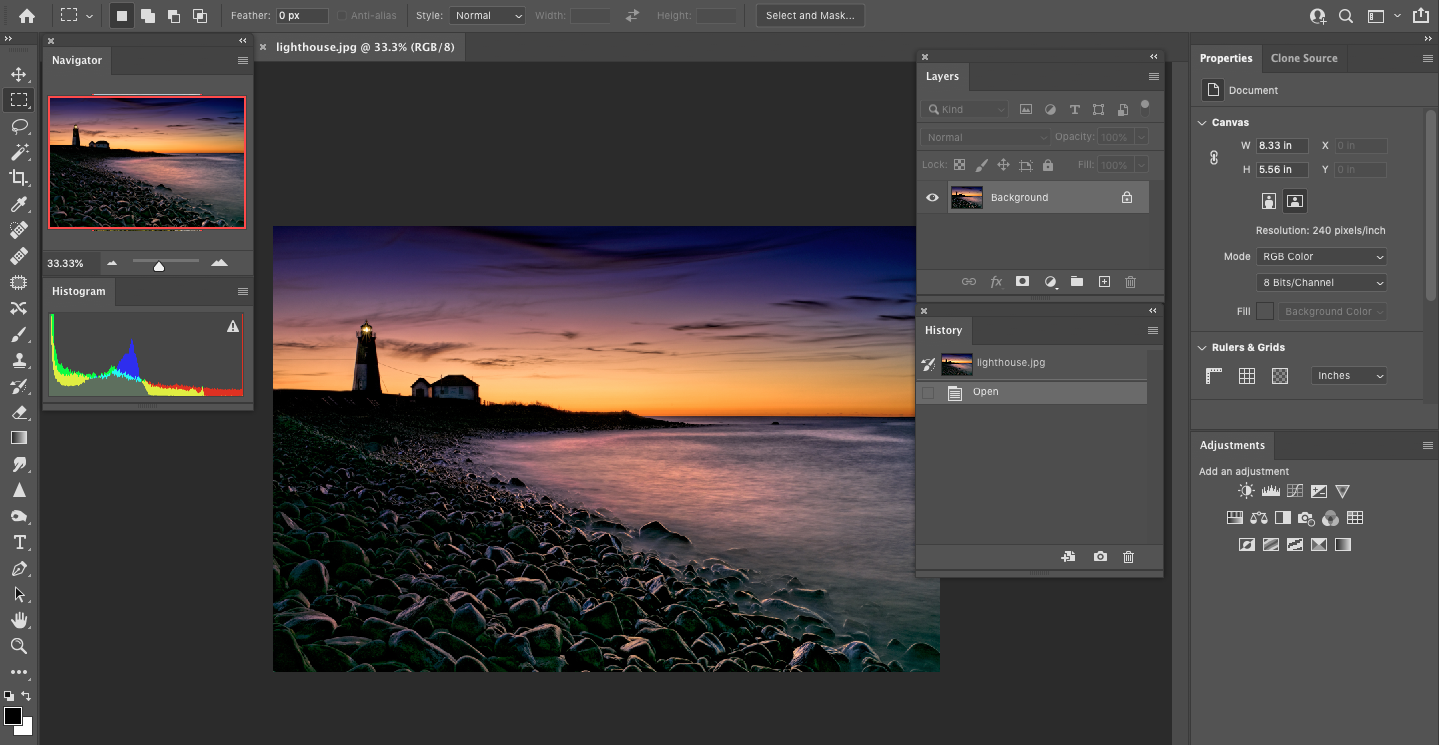
Thursdays February 3rd & 10th, 6-8pm• Hunt’s Photo, Providence
Recommended prerequisite: We strongly recommend having a basic knowledge of Adobe Lightroom from our Editing in Adobe Lightroom Classic class
Attendees should have a laptop with Adobe Lightroom CC Classic and Adobe Photoshop CC
Instructor: Mike Rice
Class Size: 6-8 attendees
Course Description
Hunt’s Photo Education often promotes the idea of using Adobe Lightroom for most basic editing, as the program’s interface for editing multiple images is fairly intuitive and is designed specifically for photographers. Lightroom can do quite a bit, but there are times when Adobe Photoshop can do a better job. Where can we benefit from using Photoshop as opposed to Lightroom?
Our course, Photoshop for Lightroom Users, teaches the essentials that we should know in Photoshop. We will begin by making basic changes to the images in Lightroom, then bring them to Photoshop to fine-tune them and make the corrections that we either cannot make in Lightroom or ones that would be easier or better quality to make in Photoshop. Since Lightroom functions as an organizer as well as an editor, we will finish by bringing the images back into Lightroom.
In this course we will learn:
•When and why to use PS over LR
•What are Layers?
•Basic Photoshop workflow
•Removing objects
•Basic adjustments
•Adding text
We recommend bringing a laptop for this class with Adobe Lightroom CC Classic and Adobe Photoshop CC installed. Please be advised: Lightroom CC Classic and Photoshop CC are the only versions we recommend for this class. Please make sure they are both downloaded and make sure you can open them prior to arriving. Also, please be advised that Adobe Photoshop Elements and older versions of Photoshop have very different layouts and will not translate as well for this class.
Please Note: A Slight Change to COVID-19 Policies on Masks and Social Distancing
Until further notice, we will be requiring masks for our indoor classes. We also ask that you socially distance whenever possible.
As always, if you are sick or feeling unwell, STAY HOME! We will gladly give you a credit towards a future class.
These guidelines will stay in place until further notice. We appreciate your patience and understanding during this time. If you have any questions, feel free to contact us at classes@huntsphoto.com.
Register here
***Having trouble registering? You can also register by clicking here!
If you are attending this class, we will send out more specific instructions to you a few days prior. Please note: Some slight details above can be subject to change. This email will detail any of those minor changes.
Please read Hunt’s Terms & Conditions before signing up.
What to Bring
•Make sure to bring your laptop with a power cable
•It is essential to have Adobe Lightroom Classic & Adobe Photoshop CC installed on your computer. If this is your first time using it, make sure you can open the program.
•We encourage you to make sure your software is up-to-date with the newest version
•If your computer requires an adapter for USB, make sure to bring it
•As always, bring your enthusiasm and creative thoughts!